Just an update on the blog stats for my blog here.
The number of visitors are encouraging but it only translate to a few visitors to my other blog.
Nevermind. At least got some haha.
Here are the stats~!
A comparision to my stat last time here.
Tuesday, November 25, 2008
Monday, November 24, 2008
Online Surveys
Actually accumulated enough points to redeem items for a long time but never do it.
Decided to try redeeming the items form the points I accumulated and the most practical thing and of value is 2 movies tickets. Valid for any day for 1 year.
Attached are pictures of the redemption letter and the tix~!


Decided to try redeeming the items form the points I accumulated and the most practical thing and of value is 2 movies tickets. Valid for any day for 1 year.
Attached are pictures of the redemption letter and the tix~!


Saturday, November 15, 2008
Thursday, November 13, 2008
Piercing through Time Hollow
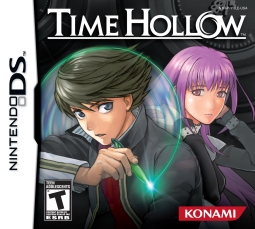 Settled another ndsl game, Time Hollow.
Settled another ndsl game, Time Hollow.Gameplay is around 8-10 hours. A pretty nice game with a great complicated storyline.
Overall gameplay is simple with very low replay value. I doubt I will go through everything again.
The storyline is great as the plot will keeps you engaged. However as gameplay is relatively simple, you just need to go through all locations if you are stuck and watch out for small things you might have missed, though not that many.
Overall a fun game to play but it is more for relaxing rather than intense gaming.
Thursday, November 06, 2008
Unable to load oci.dll
Had a problem in office with the oci.dll
In short, the oracle folder in the server has not enough permission. Perhaps, there is enough permission but somehow it is nto inherited down to the sub folders etc.
Found a fix and it is simply to re-apply the permission for the folder.
Steps below
Information from here.
1. Log on to Windows as a user with Administrator privileges.
2. Launch Windows Explorer from the Start Menu and and navigate to the ORACLE_HOME folder. This is typically the "Ora92" folder under the "Oracle" folder (i.e. D:\Oracle\Ora92) in Oracle9iR2 or "Client_1" folder under the "Oracle\product\10.1.0" folder (i.e. D:\Oracle\product \10.1.0\Client_1) in Oracle10gR1.
3. Right-click on the ORACLE_HOME folder and choose the "Properties" option from the drop down list. A "Properties" window should appear.
4. Click on the "Security" tab of the "Properties" window. NOTE: If you are running Windows XP and do not have a "Security" tab please do the following:
(a) Open "Folder Options" in your Control Panel. (
(b) Choose the "View" tab.
(c) Under "Advanced Settings" uncheck the option "Use simple file sharing (Recommended)". The "Security" tab should now be available.
5. Click on "Authenticated Users" item in the "Name" list (on Windows XP the "Name" list is called "Group or user names").
6. Uncheck the "Read and Execute" box in the "Permissions" list under the "Allow" column (on Windows XP the "Permissions" list is called "Permissions for Authenticated Users").
7. Re-check the "Read and Execute" box under the "Allow" column (this is the box you just unchecked).
8. Click the "Advanced" button and in the "Permission Entries" list make sure you see the "Authenticated Users" listed there with: Permission = Read & Execute Apply To = This folder, subfolders and files If this is NOT the case, edit that line and make sure the "Apply onto" drop-down box is set to "This folder, subfolders and files". This should already be set properly but it is important that you verify this.
9. Click the "Ok" button until you close out all of the security properties windows. The cursor may present the hour glass for a few seconds as it applies the permissions you just changed to all subfolders and files.
10. Reboot your computer to assure that these changes have taken effect.
11. Re-execute the application and it should now work.
NOTE: If the problem continues to occur, please go back through these same 11 steps but when performing step 8 additionally check the box entitled "Replace permission entries on all child objects with entries shown here that apply to child objects" and be sure to reboot in step 10.
In short, the oracle folder in the server has not enough permission. Perhaps, there is enough permission but somehow it is nto inherited down to the sub folders etc.
Found a fix and it is simply to re-apply the permission for the folder.
Steps below
Information from here.
1. Log on to Windows as a user with Administrator privileges.
2. Launch Windows Explorer from the Start Menu and and navigate to the ORACLE_HOME folder. This is typically the "Ora92" folder under the "Oracle" folder (i.e. D:\Oracle\Ora92) in Oracle9iR2 or "Client_1" folder under the "Oracle\product\10.1.0" folder (i.e. D:\Oracle\product \10.1.0\Client_1) in Oracle10gR1.
3. Right-click on the ORACLE_HOME folder and choose the "Properties" option from the drop down list. A "Properties" window should appear.
4. Click on the "Security" tab of the "Properties" window. NOTE: If you are running Windows XP and do not have a "Security" tab please do the following:
(a) Open "Folder Options" in your Control Panel. (
(b) Choose the "View" tab.
(c) Under "Advanced Settings" uncheck the option "Use simple file sharing (Recommended)". The "Security" tab should now be available.
5. Click on "Authenticated Users" item in the "Name" list (on Windows XP the "Name" list is called "Group or user names").
6. Uncheck the "Read and Execute" box in the "Permissions" list under the "Allow" column (on Windows XP the "Permissions" list is called "Permissions for Authenticated Users").
7. Re-check the "Read and Execute" box under the "Allow" column (this is the box you just unchecked).
8. Click the "Advanced" button and in the "Permission Entries" list make sure you see the "Authenticated Users" listed there with: Permission = Read & Execute Apply To = This folder, subfolders and files If this is NOT the case, edit that line and make sure the "Apply onto" drop-down box is set to "This folder, subfolders and files". This should already be set properly but it is important that you verify this.
9. Click the "Ok" button until you close out all of the security properties windows. The cursor may present the hour glass for a few seconds as it applies the permissions you just changed to all subfolders and files.
10. Reboot your computer to assure that these changes have taken effect.
11. Re-execute the application and it should now work.
NOTE: If the problem continues to occur, please go back through these same 11 steps but when performing step 8 additionally check the box entitled "Replace permission entries on all child objects with entries shown here that apply to child objects" and be sure to reboot in step 10.
Monday, November 03, 2008
Lock's Quest Conquered
Saw the latest game, Lock's Quest, on IGN's front page. Quickly got a copy of the game and get down to playing~!
It is part Fighting RPG and RTS. YOu get to build your defence and when battle starts, you get to control Lock to go around fighting enemies and repairing your castle walls.
The game lasted 100 days and probably around 20++ hours for me. Quite enjoyable.
Some general tips.
Use traps once they are available, Poison and Ice works well together. If you need to use revealer, place them right in front of the walls so they will be exposed near the wall and in range of your turrets.
For new battlegrounds, to spend some time knowing where are places for good defences. short stretches for minimum building, places for Lock to move around to attack, constricted areas for enemies to walk through and trap them.
You can hide Lock inside the castle walls and concentrate on repairing but do watch the health and have easy access to all walls. Once you have a helper bot to repair the walls, you will want to attack more. Attack is sometimes the best form of defence.
It is part Fighting RPG and RTS. YOu get to build your defence and when battle starts, you get to control Lock to go around fighting enemies and repairing your castle walls.
The game lasted 100 days and probably around 20++ hours for me. Quite enjoyable.
Some general tips.
Use traps once they are available, Poison and Ice works well together. If you need to use revealer, place them right in front of the walls so they will be exposed near the wall and in range of your turrets.
For new battlegrounds, to spend some time knowing where are places for good defences. short stretches for minimum building, places for Lock to move around to attack, constricted areas for enemies to walk through and trap them.
You can hide Lock inside the castle walls and concentrate on repairing but do watch the health and have easy access to all walls. Once you have a helper bot to repair the walls, you will want to attack more. Attack is sometimes the best form of defence.
Subscribe to:
Comments (Atom)


